Now before you go out and buy a 800mm lens and a 1.6x teleconverter for $17,000, remember that a well-shot image can be cropped down a bit without sacrificing too much image quality.
Additionally, you can increase the resolution of your image by using a method called image stacking, which is described in a very easy to understand manner in Tony Northrup’s tutorial. Image stacking is an amazing method of sussing out extra resolution and detail on static (non-moving) subjects. If you're interested in seeing how this works, check out The Photon Collective's excellent educational video.
Stability:
A nice, heavy tripod and a remote shutter release (or 2-second timer) are critical to minimize blur caused by camera shake. If a tripod is not available, try getting creative, such as by resting the camera on a sweatshirt or beanbag on the roof of your car. You will need to either engage a 2+ second timer on your camera or to use a remote shutter release as the movement caused by pressing the shutter button will result in a blurry image when shooting the moon when it is darkest at peak eclipse.
Yeah but what are my camera settings?
See below for a summary of my recommended camera settings. If you're not sure how to adjust your settings accordingly, Google is there to help. If you're not familiar with your camera's functions, I strongly suggest learning how to adjust these settings a day or two in advance.
Basic Settings:
RAW. Shoot in RAW if you have access to post processing software such as Photoshop, Lightroom, or Apple's iPhoto. This will allow you to make far more serious corrections and adjustments to your image without pushing the limitations of the much more compressed JPEG file format.
MANUAL FOCUS. Use manual focus via Live View if at all possible. If your camera does not support Live View manual focus, your camera should be ok when the moon is at partial phase but it will likely be unable to focus on the Blood Moon (the moon at peak eclipse) due to the lack of light. Try using autofocus to lock your focus on a street lamp or something else that is bright and very far away, then swing the camera up to the blood moon and take your shot. Note that if you have to employ this method, your AF mode should be set to AF-S.
MANUAL SHUTTER SPEED, ISO, AND APERTURE. Yes, I know this is beyond some of your comfort zones. To help make life a little easier, start with these settings*:
Full Moon: 12.64 EV (or 1/200s, f/11, ISO 400)
Crescent Moon: 11.64 EV (or 1/100s, f/11, ISO 400)
Blood Moon (peak eclipse): 1.33 EV (or 1/2s, f/6.3, ISO 3200)
If your lens is unable to achieve these apertures, match the listed EV (exposure values) with different settings by using this handy calculation tool. Note that if you are concerned about camera shake, you can also increase the shutter speed by modifying the aperture. Try throwing some numbers in there and see what happens.
*Keep in mind that the image on the back of your camera can appear to be misleadingly bright when viewed in total darkness. I have way too many underexposed Milky Way shots because of this phenomenon.
2-SECOND TIMER OR SHUTTER RELEASE CABLE. As described above, you will need to either engage a 2+ second timer on your camera or to use a remote shutter release. Without employing the use of a timer or remote shutter release, the movement caused by pressing the shutter button will result in a blurry image when shooting the moon at peak eclipse.
OK, let's plan this thing:
When the heck is this eclipse you keep talking about anyway? Use Time and Date to read up on the eclipse and the important times of each event relative to your region. Note that you may have to punch in your location to get the times to show up correctly.
Keep and eye on the weather. The best way to gauge the viewing conditions is to head over to Clear Sky Chart, where you can see the forecasted cloud cover, visibility (transparency), and darkness (moon phase related). An iOS app is also available.
What kind of shot do you have in mind? Do you want a shot of the blood moon by itself? Do you want to take photos of the entire event and stitch all of the phases together in a single photograph? Do you want to include some sort of landscape element or landmark in your photo? If looking to do something a little more advanced, consider moving on to Advanced Lunar Eclipse Composition Techniques further down in the tutorial.
Consider taking multiple shots for image stacking. As described earlier in the tutorial, you can increase the resolution of your image by using a method called image stacking, which is described in a very easy to understand manner in Tony Northrup’s tutorial. Image stacking is an amazing method of sussing out extra resolution and detail on static (non-moving) subjects. If you're interested in seeing how this works, check out The Photon Collective's excellent educational video.
Advanced Lunar Eclipse Composition Techniques
Now THIS is the fun part. If feeling adventurous, you could try including a foreground element such as a landscape, mountain peak, bridge, or building. While it will take some additional legwork, this is a manageable task for those willing to put in the time.
To follow this part of the tutorial you will need:
this Google Docs Spreadsheet Lunar Eclipse Calculation Tool by me!
and the PhotoPills app by, uh, PhotoPills.
![Super Moon / Harvest Moon / Blood Moon / Lunar Eclipse | September 27, 2015 | [Purchase]](https://images.squarespace-cdn.com/content/v1/55162f47e4b0d6bbb549d4e2/1547778306075-ZO5H2A4Z0GXQAFB79ZQT/Blood+Moon+Over+Mount+Shuksan.jpg)

















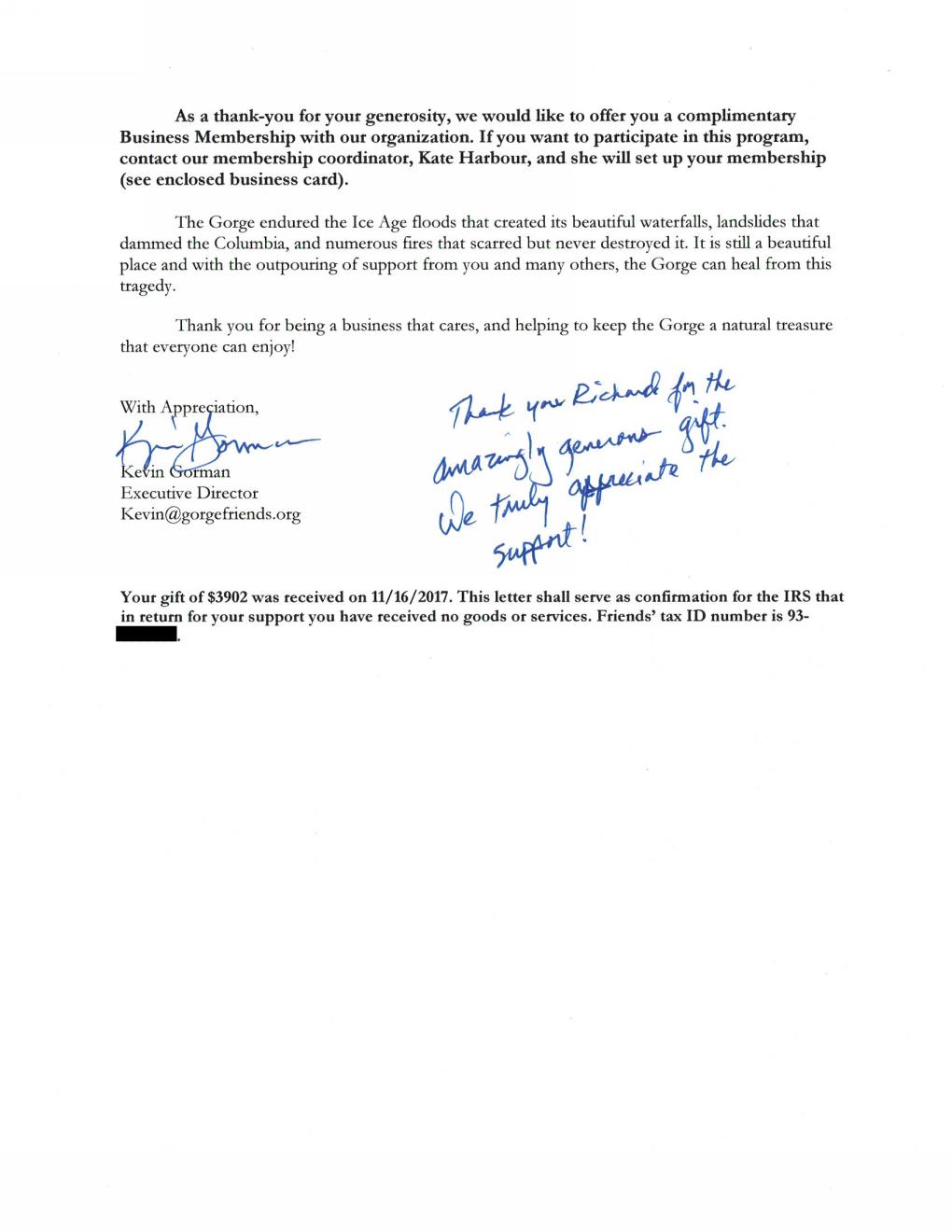

![Super Moon / Harvest Moon / Blood Moon / Lunar Eclipse | September 27, 2015 | [Purchase]](https://images.squarespace-cdn.com/content/v1/55162f47e4b0d6bbb549d4e2/1515882326361-0RTZ7CA368SMIJYOB4U3/BloodMoonEclipseMountShuksan.jpg)





